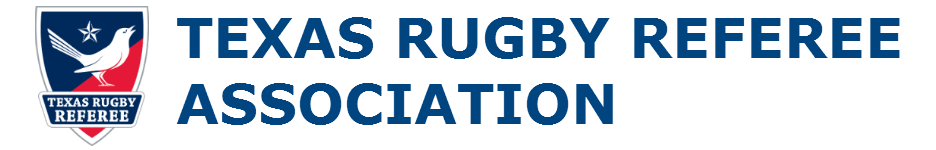RATO has revamped the referee feedback form for teams. We’ve modeled it after the USA Rugby High Performance Form and the Southern California Rugby Referees Society. You’ll note that it’s much shorter with only three questions, a video link and a general comments field.
View Feedback from Team Coaches
- Once feedback from a team coach has been completed you will receive an email notification. Click the link within the email and it will take you directly to the report.
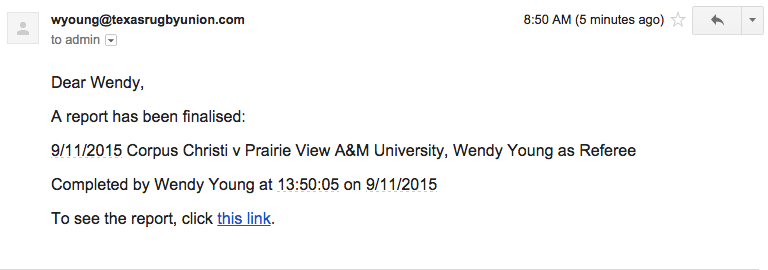
- Alternatively you can view the report by searching for a fixture. Input the desired date and hit find. Or you can use the the team or competition fields to narrow your search.
- Once you’ve located your match, click the icon on the right labeled ‘PR’.
- It should be noted that you will NOT be able to access or view forms (except a pre-match plan) until after the fixture has taken place.
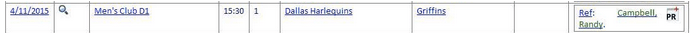
- If you don’t see the ‘PR’ graphic for your team, please email admin@texasrugbyunion.com so we can verify your permissions.’
- It should be noted that you will NOT be able to access or view forms (except a pre-match plan) until after the fixture has taken place.
View the entire TRRA Referee User Guide.